Dispatcher Role Training
The dispatcher role is more than just dispatching. This course includes overviews, walkthroughs, and video instructions to help dispatchers use the operations application like a pro!
Created by CXT Software Virtual Learning Team
Key Concepts
- Understanding how fleets are used
- Using and customizing the Dispatch Board
- Route Dispatching
- Route Optimization and Assisted Dispatch
- Drivers in the software and useof the mobile app
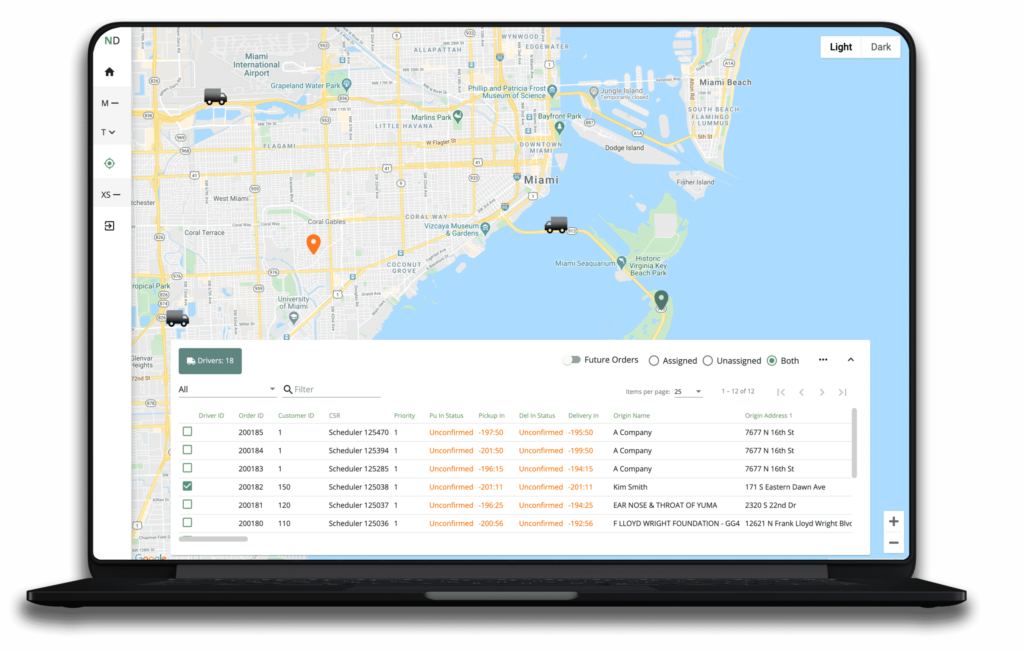
You are not enrolled in this course
- Basic Level
- 7 Comprehensive Lessons
- Includes 15 Videos
- 100% Online
- Available on Mobile
- Automatically Saves Progress
This training is created for the dispatcher role specifically. If you have a dual role, and also provide CSR services, please refer to our CSR RoleTraining Course for more information!
The Dispatcher Role Training Course is what we call a “role-based” course, and it’s intended to cover information relevant to a specific role in the company. While many companies may have slight variation in each role’s responsibilities, we’ve structured role-based courses to be relatively generic and all-encompassing.
New to our learning library? Check out our Getting Started page for helpful tips on the interactive elements in each course, navigating the course lessons, and where to get help if you need it.
Below is a brief outline of what you can expect to learn from each of the lessons in this Dispatcher Role Training Course.
Customer records are at the core of the software. This lesson reviews the customer record with focus on areas interest for dispatchers.
- Locating customer records
- Searching
- Quick jump from the order form
- Common areas of interest
- Order customizations
- Required Driver Input
- Explore parcel types
- Status codes
- Locating customer records
Order Types are used to identify the service level for orders and includes details about the hours of operation and time window requirements for each type. This lesson reviews order type configurations that are important for dispatchers:
- Locating order types
- From the order type section
- From the dispatch board
- Using quick jumps
- Common areas of interest
- General settings
- Fleet assignments (for filtering orders on the dispatch board)
- Service type filters
Fleets can be used as a way of grouping orders and drivers to help filter the dispatch board for easier use and visibility. This lesson covers:
- Fleets overview
- The fleet record
- Assigning fleets to orders, routes, and drivers
- Filtering fleets
- Using fleets with driver settlements
Learn about the Visual Dispatch Board – a dispatch board that uses a map with real time positioning – for dispatching shipments and drivers. This lesson’s outline includes:
- Customizing the dispatch screen
- Explore table layout options
- Quick filters
- Fleet filtering
- Using and customizing the map
- Lists
- Dispatching
- From the orders list
- From the map
- Drivers
- Workload and performance
- Communication
The dispatch boards are where dispatching, tracking, communicating, and monitoring driver activity happen. In this lesson we’ll cover everything from the On-Demand Dispatch Board to the Route Dispatch Board.
- Searching
- Select fleets
- Layouts
- Sort fields
- Show/Hide fields
- Using customized layouts
- Using the “Make Next Stop” feature
- Drivers
- Workload and performance
- Communication
- X Tracking (legacy)
- Right-click menu
- Orders dispatching (legacy)
- Information at-a-alance
- Important fields
- Right-click menu
- Toggle grid orientation
- Get directions
- Order editing
- Routes dispatching
- Posting routes
- Important fields
- Right-click menu
- Toggle grid orientation
- Find a parcel
- Bulk time adjustment
- Show fields
Route optimization, assisted dispatch, and autonomous dispatching features enable companies to take advantage of machine learning and computational power to make fast, accurate, and cost-saving decisions. In this lesson, learn about:
- CXT Route Optimization
- How does it work?
- Reoptimization
- Configurations and settings
- How to use route optimization
- Troubleshooting CXT route optimization
- Assisted Dispatch
- How does it work?
- Beans.ai
- Wise Systems
- Settings and configurations
- How to use assisted dispatch
- Autonomous Dispatching
- How does it work?
- Settings and configuration
- Viewing autonomous dispatching details
An important component of dispatching is knowing where your drivers are, how to communicate with them, and what they are seeing in the mobile app. In this lesson, learn about:
- Drivers
- Locating driver records
- Inside the operations app
- On the dispatch board(s)
- From orders/route stops
- Important fields for dispatchers
- Viewing the driver’s location in real time
- Mobile Option Sets (also known as driver permissions for the mobile app)
- Locating driver records
- Mobile App
- Downloading and logging in
- Notifications and messages
- The mobile app workflow
- Special areas of interest for dispatchers
